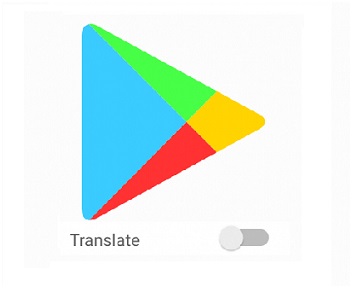Google always makes a test on its applications and services. These days the tests on Play Store are increased. It introduces the changes in Material Theme redesign and also simultaneous downloads and budget features. Now, we have another very interesting feature of showing a translate button for the App descriptions.
The Play Store tests different options to give its users more flexibility and advantages. All these new features added to the Play Store are most appraised and are very cool. So, it always tries new things and comforts its users.
This time it is getting involved in the translation of the language when you read the descriptive of App. People download many Apps from other languages developed by them. So, we all like to read the descriptive before we start the downloading process.
As the Google Play Store App has users in many countries. So, good localization support is a must service. So, Google just joined the translation feature for applications. The feature activates when you open the applications which have a description in a foreign language.
The Google Play Store translates the application language into the default language. The translation is done by Google Translate so it gives the accurate result.
Google Shows Translate Button For App Descriptions
When you open an application you can see the translate option under the name of the App. When you turn on the translation the Google will translate to the default language of your phone. It considers that it is the first language.
The Google Play Store translation will happen in seconds when you tap on the turn on the option. There will be no delay and will give the exact description in your understandable languages.
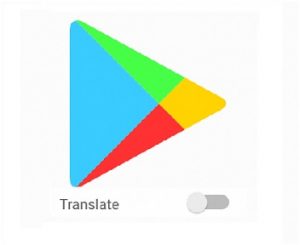
We can also choose the language to translate apart from your language which is set as default in your mobile device. People have tried the option and the translation took place in few seconds though they are very long descriptions.
When we open the App of other languages of any country or state you can see translate. This is like the toggle button where you need to on and off. When you swipe to ON then the language is changed.
This is going to be tested by the Google Play Store on the App and will continue if it gets good feedback from its users. According to many users, this is a very interesting and useful application.
Translate Button For App Descriptions
Google Translates the language to English if any default languages are no set to it as it takes it in automatic mode. So, choose the language you want. You can easily read the description and start the downloading process.
The Google Play Store App is very much used and spread than the other recent updates like simultaneous downloads. It is a server-side approach so there is no need to download any third-party applications.
This was all tested and used the feature. It is available in the latest version of the Play Store which you can update now in your device. Check the feature by opening the App from a foreign language and click on the translate option.